Aboard Clipper
The Aboard Platform provides a great baseline for saving information, collaborating, and tracking content.
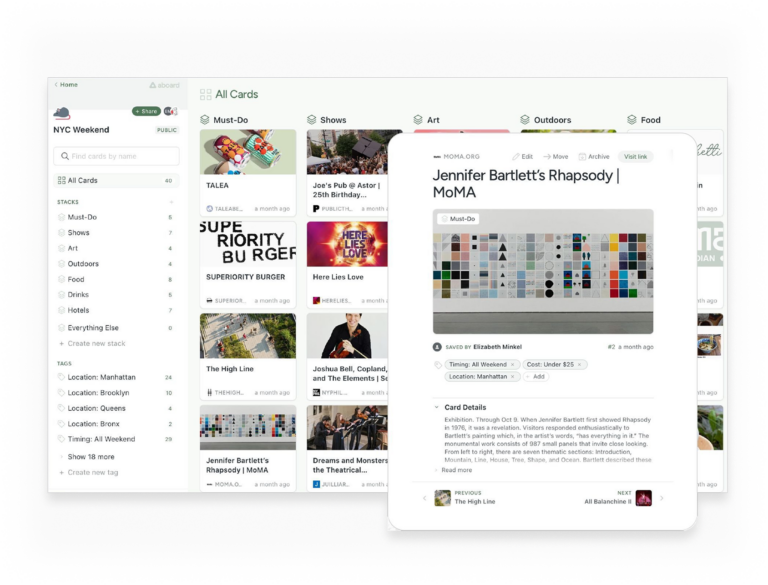
Browser Extension
Aboard Clipper’s browser extension enhances your web experience. Making it smooth, organized and helps you reclaim data.
Whenever you want to use the browser extension while surfing the web, just click on the browser extension (the mini Aboard icon that’s present on the top right corner of the screen, as illustrated below). Aboard would then automatically create your Card with the relevant data from the webpage.
You can also add your own tags to the Card. Once you’re done customizing your Card’s data just click on “Add Card”. You will then have the option to click on “View on Aboard” where you’ll be redirected to Aboard, or you could just continue scrolling through the web.
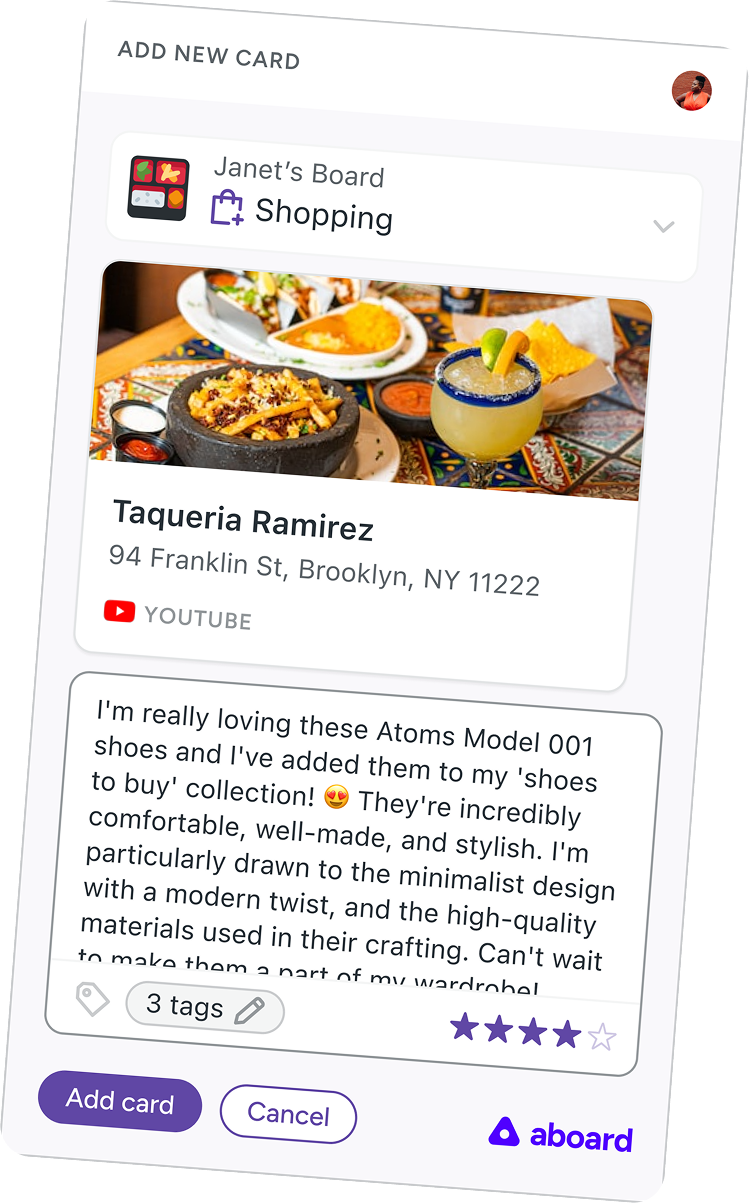
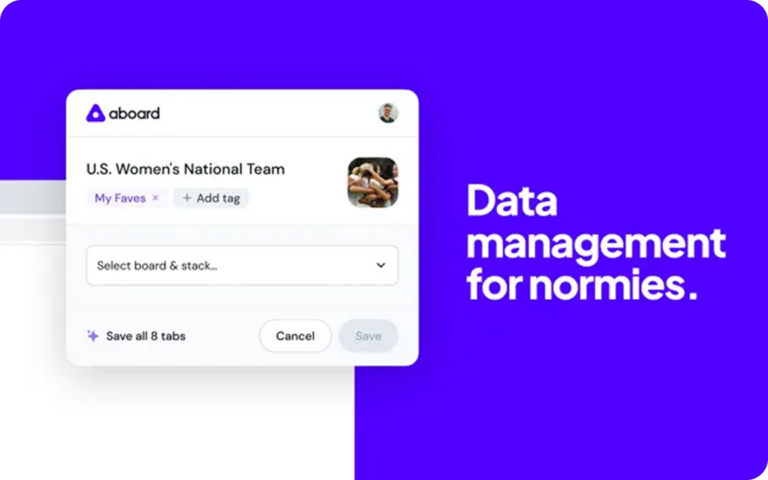
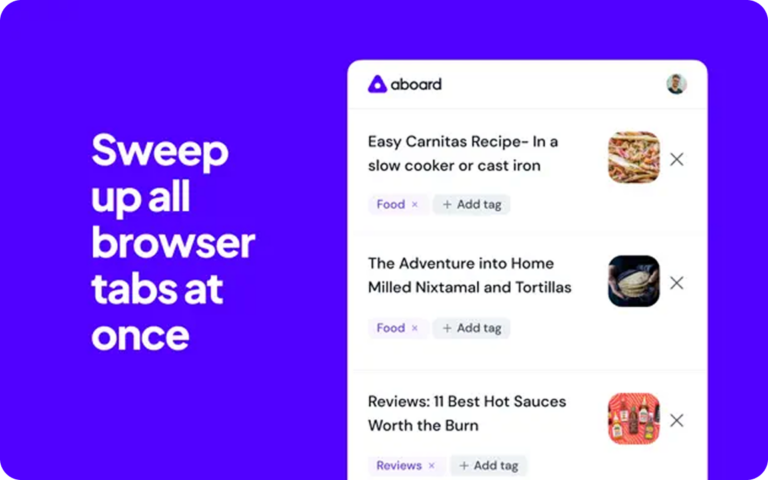
Aboard Mobile App
Aboard uses amazing AI technology to help you live your best digital life. Clean up your tabs, ditch spreadsheets and bookmarks, and organize your stuff in beautiful boards. Use our new Board Builder to get creating and bring in friends, family, and team members to get collaborating.

Data management for everyone
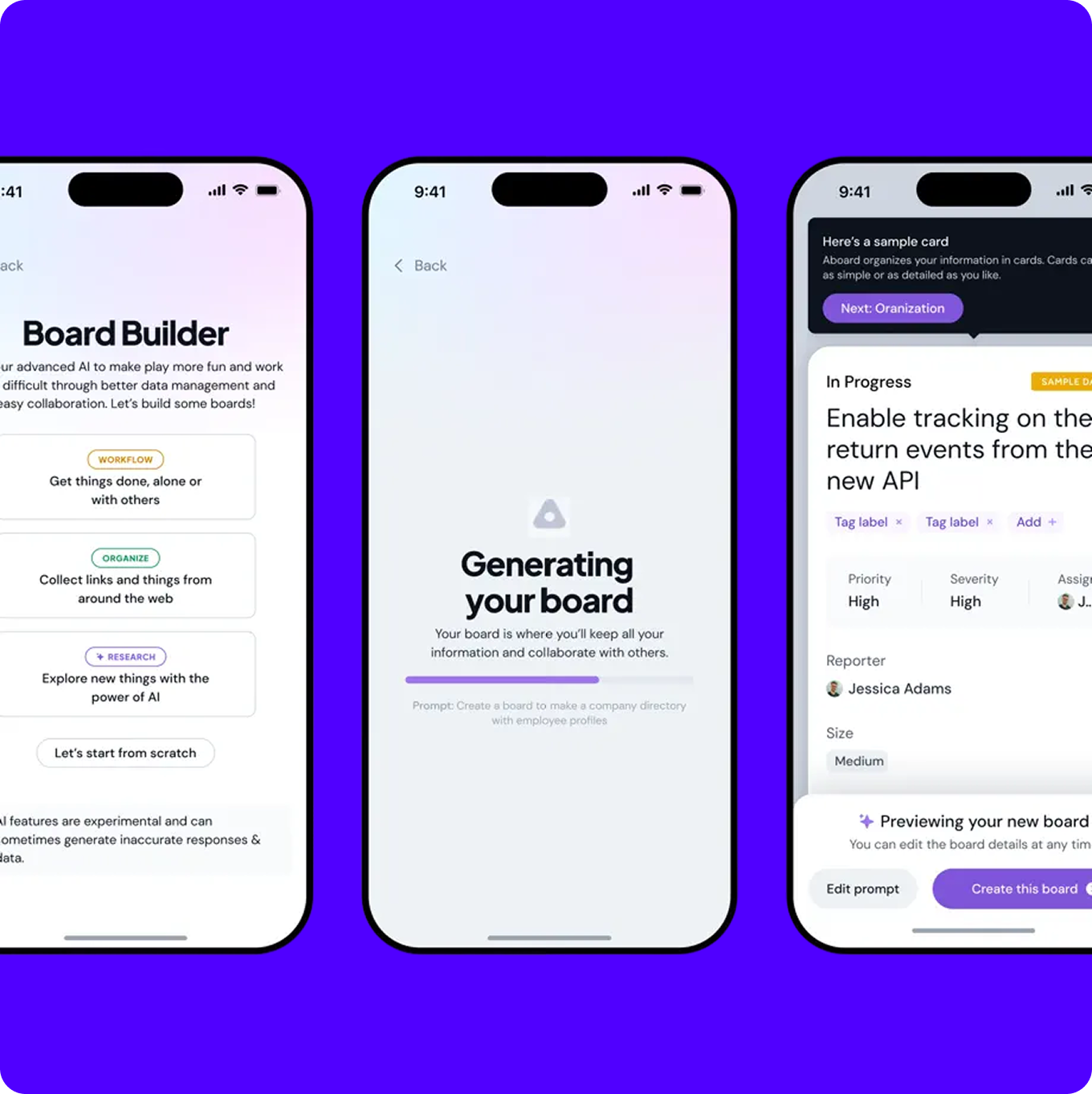
Aboard uses AI to instantly create custom apps that manage your data

Invite the team
How It’s Used
Check out how people are using Aboard Classic to manage companies, classrooms, and more.
Learn more




