Great Boards: Whitney Marston Pierce
A designer talks through the ways Aboard has become her business’s “secret weapon.”
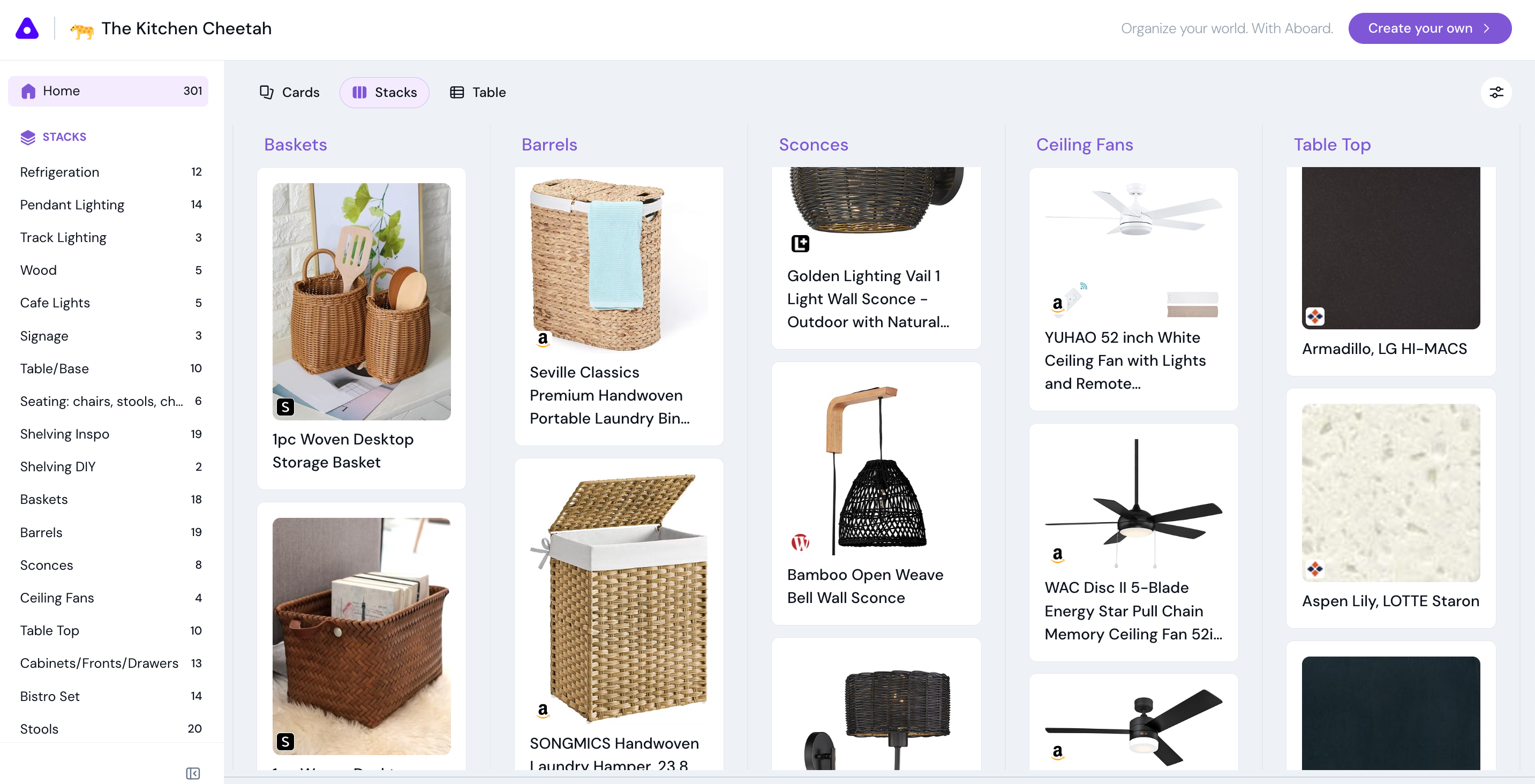
Whitney Marston Pierce is the principal and owner of Tribeca-based Marston Studio of the Marston Company. She recently sat down with us to talk through how she uses Aboard in her design work and beyond. From seamlessly collecting a huge array of options to show her clients to visualizing an entire space right inside a stack, she calls Aboard her “secret weapon.”
How did you first learn about Aboard?
Last year, I designed an Aboard employee’s house, and he said, “Hey, check out this tool.” It was still in beta at the time. And I was like, “Holy shit, can I use it for me and not just your house?” And I couldn’t stop. If y’all go out of business, just leave what’s there please, because I need it now.
Want more of this?
The Aboard Newsletter from Paul Ford and Rich Ziade: Weekly insights, emerging trends, and tips on how to navigate the world of AI, software, and your career. Every week, totally free, right in your inbox.
Ha, we’ll see what we can do! So how have you incorporated Aboard in your work since then?
I use it for a couple of things. I’ll take the items I’m using for any given room and make a stack for each of them. So I can have a stack like, “Chair: less than 30″ w” and “Sofa: white, 80-95″,” with a reference so I understand what I’m amassing for each item. What’s great is I can pick 30 chairs and with a click of a button—they’re all in the same place. The Tab Sweep feature is a dream: I can pull up endless tabs for an item and pop them all into the client’s board at once and parse them out later. I can look at them next to each other, aesthetics versus value versus price, and it’s all visual and right in front of my face.
The secondary way I use Aboard is after I narrow down options within the item stack, I’ll start a selection stack—option one, option two, where I can pull in the chair and the sofa and the lamp and the wallpaper and see them all together. So then I have options. Previously, I’d have a spreadsheet with option one, two, three, and I’d go through chair after chair after chair. Then I’d put it into Photoshop, take out the background, pop it into Illustrator, and move things around so I could see the items next to each other. Aboard has honestly removed 15 steps for me, which is incredible.
Wow, so Aboard saves you a massive amount of time.
With the Internet, you have everything available to you, which means you can do endless searching and have myriad options for every piece in a home. That can be truly dizzying. Pieces can be from 20 vendors and have widely varying lead times. With Aboard, I can pair high and low super easily and super visually—as well as just beautifully organized, with the option to reorganize with ease. I can add notes that remind me of lead times and which are favorites.

Previously, it was either in my head or an untamed spreadsheet. I’m a person that likes to have 17 options to start with and then cull it down. What’s great about Aboard is if I present an option and a client isn’t in love with my first pick for a particular item, I have backups at my fingertips that can satisfy the want quickly. I used to pull a couple backup options and put them in the spreadsheet, but now I can track literally every piece that I came across in one board. All I have to do is drag the card over, and boom shaka laka (that’s an industry term).
Do you want to show us how this works in practice? You brought a real example.
This board is for a commercial client in upstate New York, in a quaint village called Margaretville. The store used to be more home goods-centric, but it became an essential business during the pandemic, bringing in a lot more food, so now we’re properly transforming it into a food and kitchen store. Generally speaking, I don’t show boards to clients because I don’t want them to get distracted by price or brand. But this client is a friend, so I let them in on the back end of my operations.
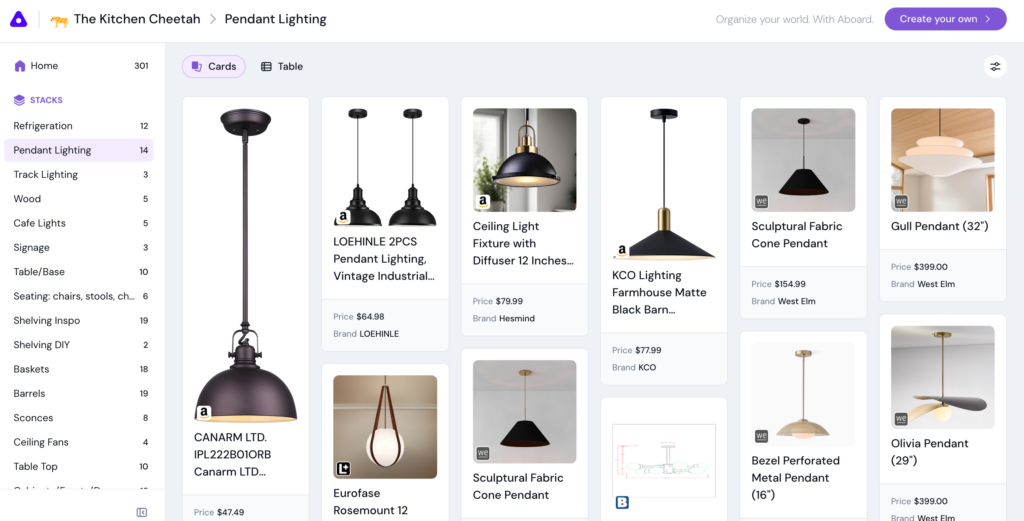
So, for example, lighting: Here are the top choices for pendants. I asked, “What do you like here?” And she said, “I love that. Do you think we can find it in black?” So in the options stack, there are similar silhouettes but in black from a different vendor—I just moved them over. Sometimes I add tags such as “like” or “love” or “yes”; sometimes I add notes, like “look for similar in a different color”. I do calculations, so I can start understanding how many items we’ll need—like how many pieces of wood or baskets, and what that will cost in the comments section.
You mentioned you’re writing a book—you’ve been using Aboard for that, too?
It’s called How to Pretend to be Fancy, And Possibly End Up Fancy in the Process. While a lot of the book is aggregated from my personal experiences, I also have to do research for some of the nitty-gritty details. I have a board to organize references—to remember things like who wore loafers first, and when they became widely commercially available. I have stacks for each topic that requires knowledge not currently stored in my head, and also for thoughts that haven’t made it into the manuscript yet.
Aboard is my most-used app for both personal and professional purposes, and it’s not only made my ideas more organized, it’s made a lot of room in my brain (and browser) for new stuff.
It really seems like Aboard has transformed the way you work.
Honestly, I cannot understand how I ran my business without Aboard previously. I’ve used Pinterest for inspiration—I can show my clients a couple of pictures from Pinterest and be like, “Do you like this? Do you hate it? What do you like about it?” But Aboard is much more tactical for me. I call it the back end of my business. And when I show friend clients boards, I say, “You’re coming behind the Iron Curtain. Don’t tell anyone. No one knows about this—my secret weapon.”
Whitney Marston Pierce has worked as a creative problem solver and consultant for much of her career, and she’s been running Marston Studio full-time for the past three years. She splits her time between Tribeca and Andes in upstate New York, and she’s writing a book called How to Pretend to be Fancy. You can find her work at marston.studio and pretendtobefancy.com.


