Everything Got Better
The Aboard extension, Kanban view, zoom in and out on card size, and more.
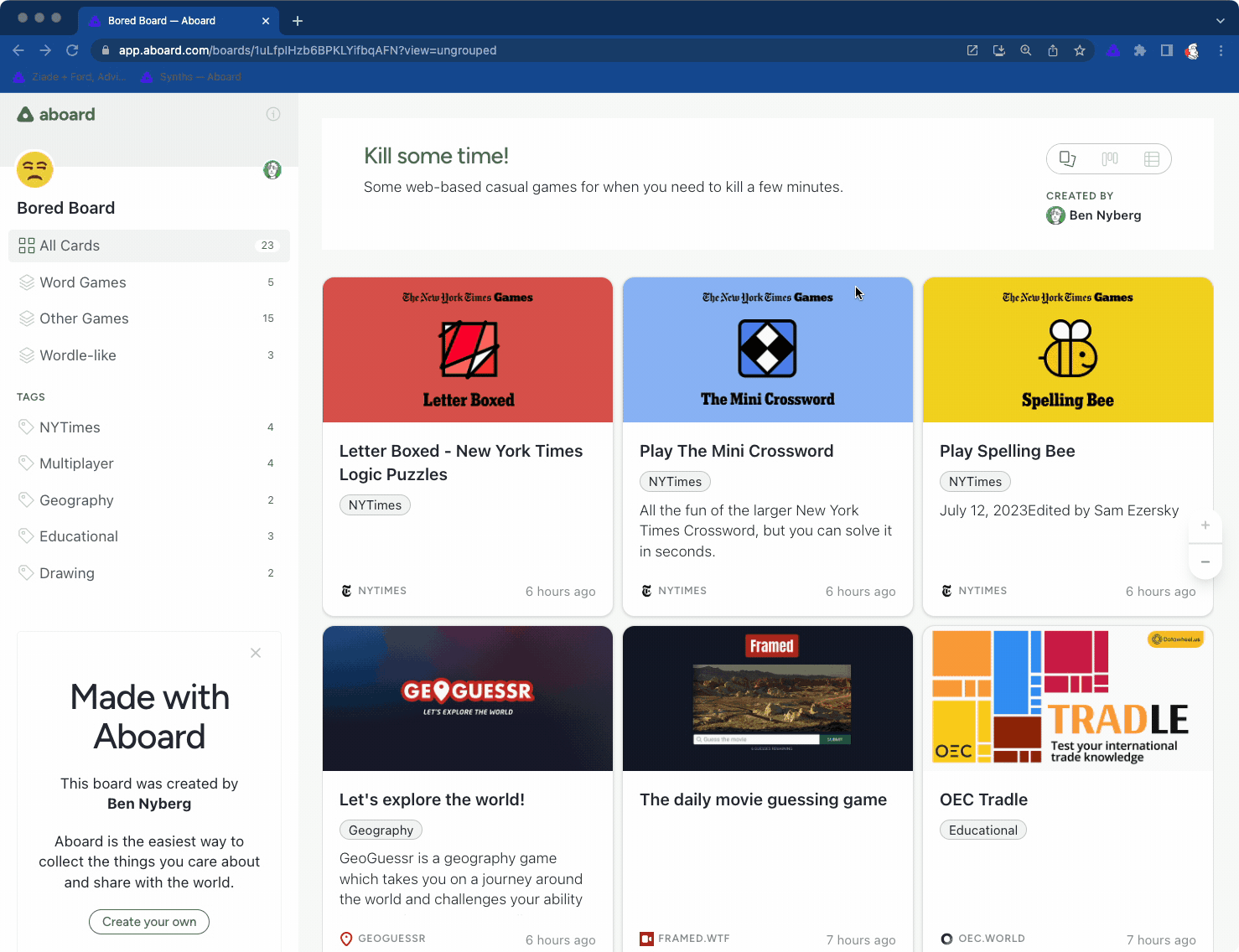
A great board by Aboard engineer Ben Nyberg, showing off some of our new features.
Hello, early adopter friends! Cruise director Paul again. I hope you are enjoying your summer.
Today’s release of Aboard is big with a lot of new features—I’ll share a few:
- Extension. The browser extension is a lot simpler. Just slamajam links into this thing and deal with them later. (To that end there are no more “stack types.” You can just add cards willy nilly and organize them as you see fit.)
- Kanban. But when you DO want to organize stuff in a hurry, there’s a “vertical”/Kanban view of all your cards.
- Zoom. And if you want to organize LOTS of stuff, it’s easy to zoom in and out, and see more or fewer cards.
- Add stuff. Cards are getting smarter. You can add PDFs and images to them, for example. Or prioritize them in Kanban view.
But the real deal of this release is that Aboard is starting to show up as a “data management and collaboration tool that is smart about the web” instead of as a “social bookmarking tool.”
Want more of this?
The Aboard Newsletter from Paul Ford and Rich Ziade: Weekly insights, emerging trends, and tips on how to navigate the world of AI, software, and your career. Every week, totally free, right in your inbox.
Our goal is to be the thing people reach when they’re making a complicated list of ideas, things, places, links, movies, charities, whatever—instead of reaching for a spreadsheet. Because spreadsheets are amazing but, also, they’re spreadsheets.
We’re just getting started but today it really feels like yes, this time, for real, we are underway. The boat has left the dock.
I love hearing from everyone and I appreciate you giving us any attention at all. We LOVE BUGS. Tell us about all of them. We don’t take you for granted.
P.S. There are shortcuts now. Hit “a” to add a card, or “Escape” to close the card window that pops up.)
P.P.S. You can drag to tag. If there are tags on the left you can drag cards into them. I just like saying “drag to tag.” Drag to tag!
P.P.P.S. What are peppers nosy? Because they get jalapeno business.


