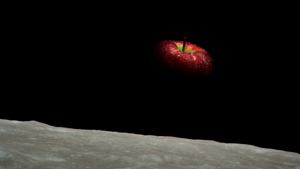Getting to Know Aboard, Video Edition
Showing off our key features in a brisk seven minutes.

New to Aboard? Our co-founder Rich Ziade sat down and made a thorough tutorial for Aboard that shows off its key features in a brisk seven minutes. We like to tease him for becoming a YouTube influencer, but if you’re just getting to know Aboard, this is the best way to quickly learn all the things it can do—including project and task management tools, using stacks and tags, and more. Our goal is to make it easier than ever to manage your data and links. Take a look!
It’s good to see Rich fulfilling his destiny as a YouTuber. What I personally love about Aboard is the ability to load it up with data and then switch around the different views. Those changes in perspective give me different perspectives on my data. One of my favorite views is the “Kanban” view, which lets me prioritize cards, move them between stacks, and just in general turns Aboard from a bookmarking tool into a true data and project-management tool. It’s wild how often that makes sense—I’m planning a family trip right now and looking for restaurants, and it’s helpful to turn the restaurants from links into something actionable, because I hate making phone calls about reservations. It’s just a little layer of accountability.
Want more of this?
The Aboard Newsletter from Paul Ford and Rich Ziade: Weekly insights, emerging trends, and tips on how to navigate the world of AI, software, and your career. Every week, totally free, right in your inbox.