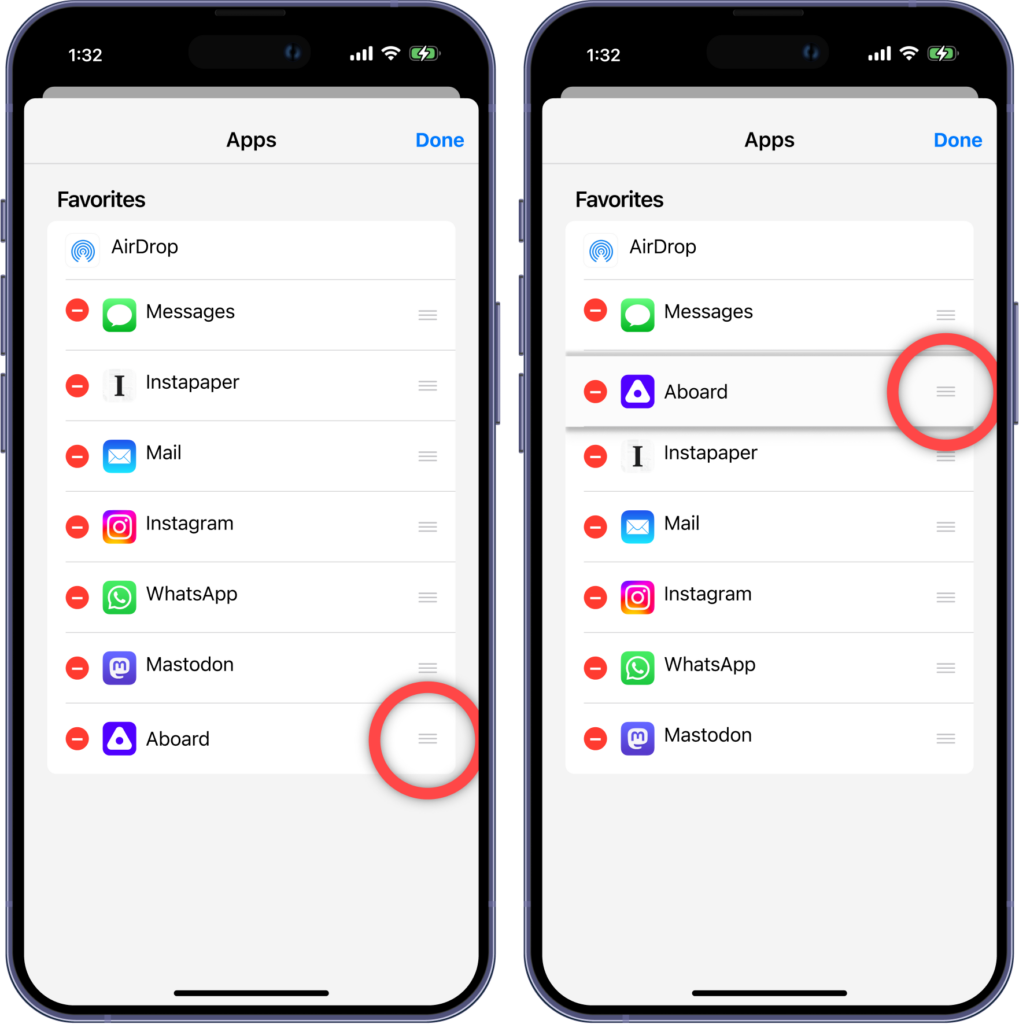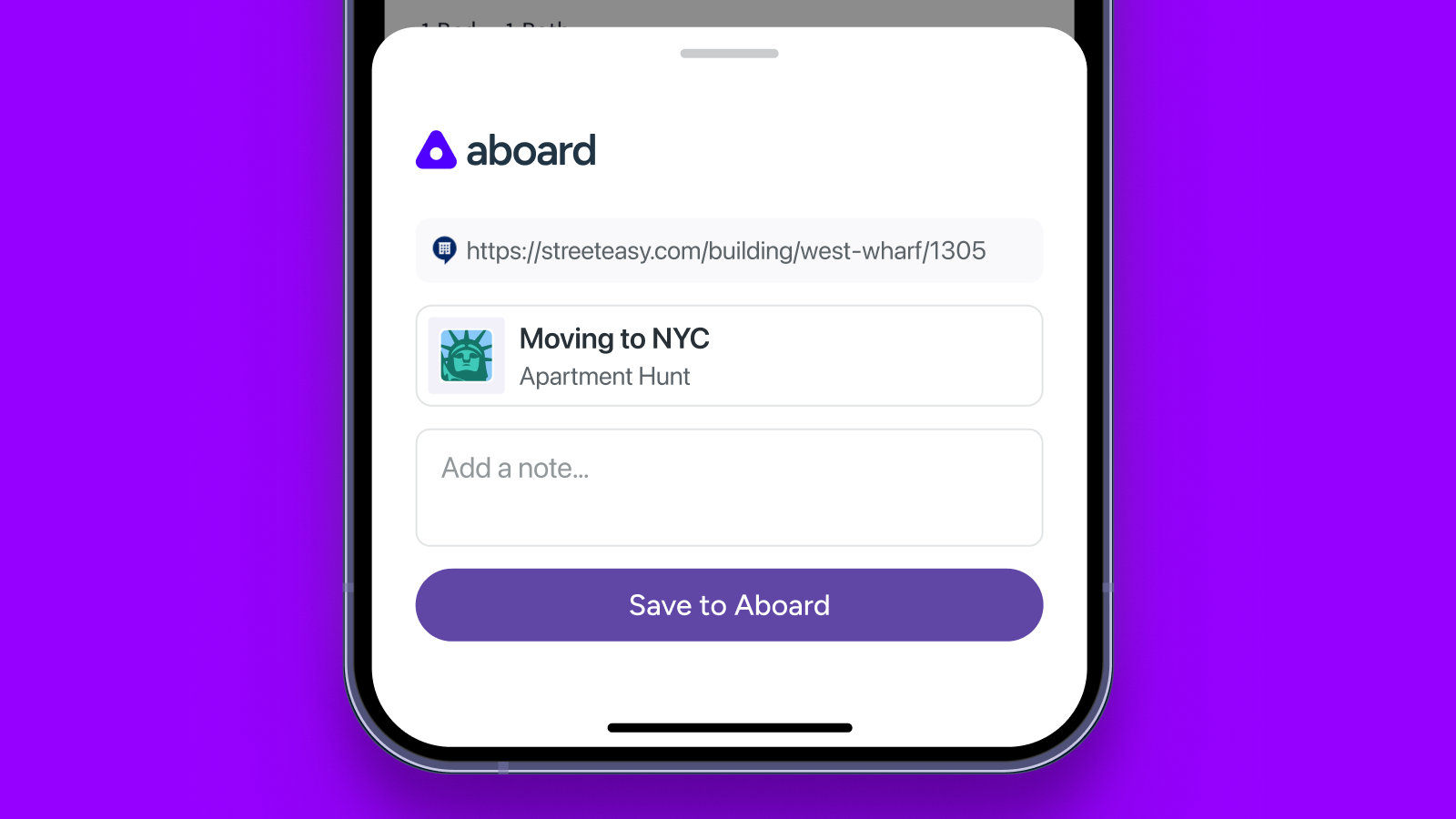How To Save Cards On Mobile
Pin The Aboard Icon
Tap Share from Anywhere
To save a link from another app or web page, tap the ![]() Share button. Scroll to the right until you see the More option. You’ll see Aboard in your list of Suggested Apps.
Share button. Scroll to the right until you see the More option. You’ll see Aboard in your list of Suggested Apps.
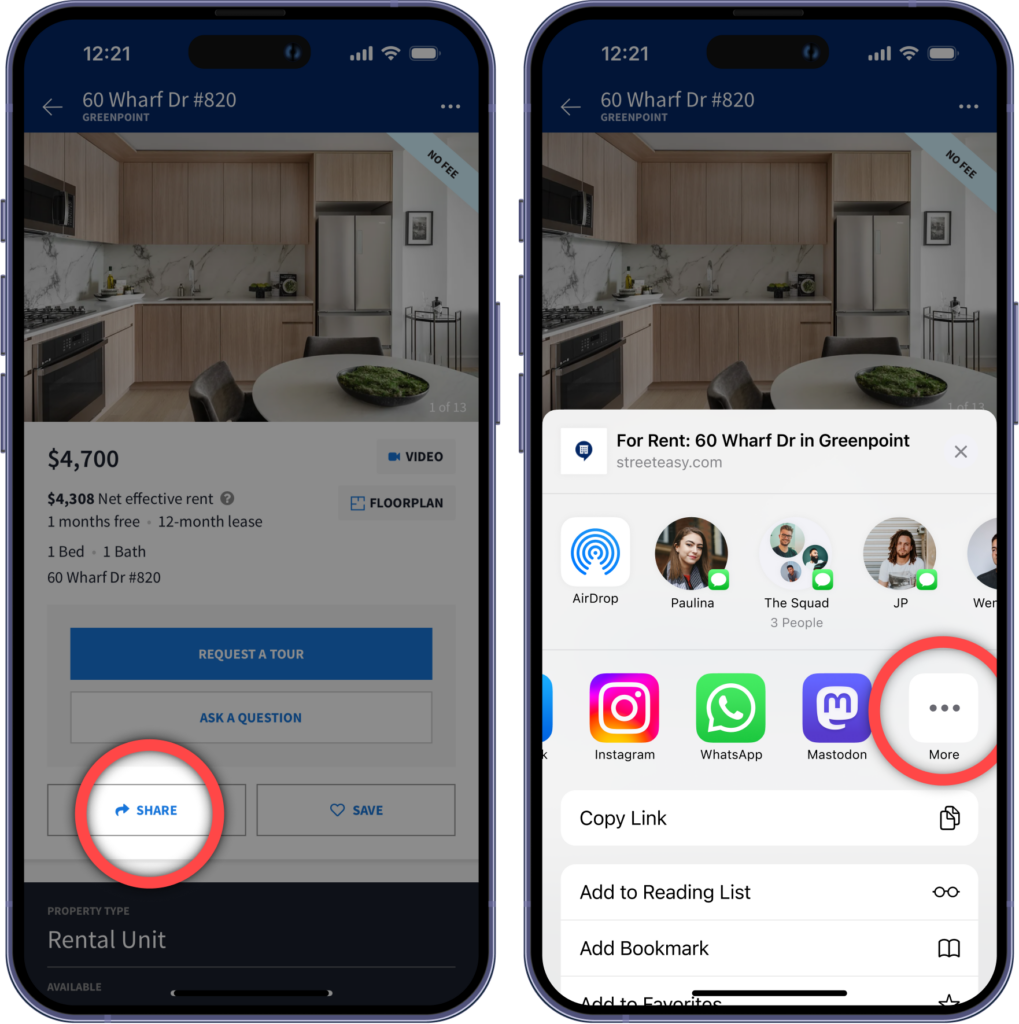
Tap on Aboard to Save a Card
Tap on the Aboard icon to save your card as a link. You can add a note, change which board to send it to, or just hit Save to Aboard and be on your way! That’s all it takes.
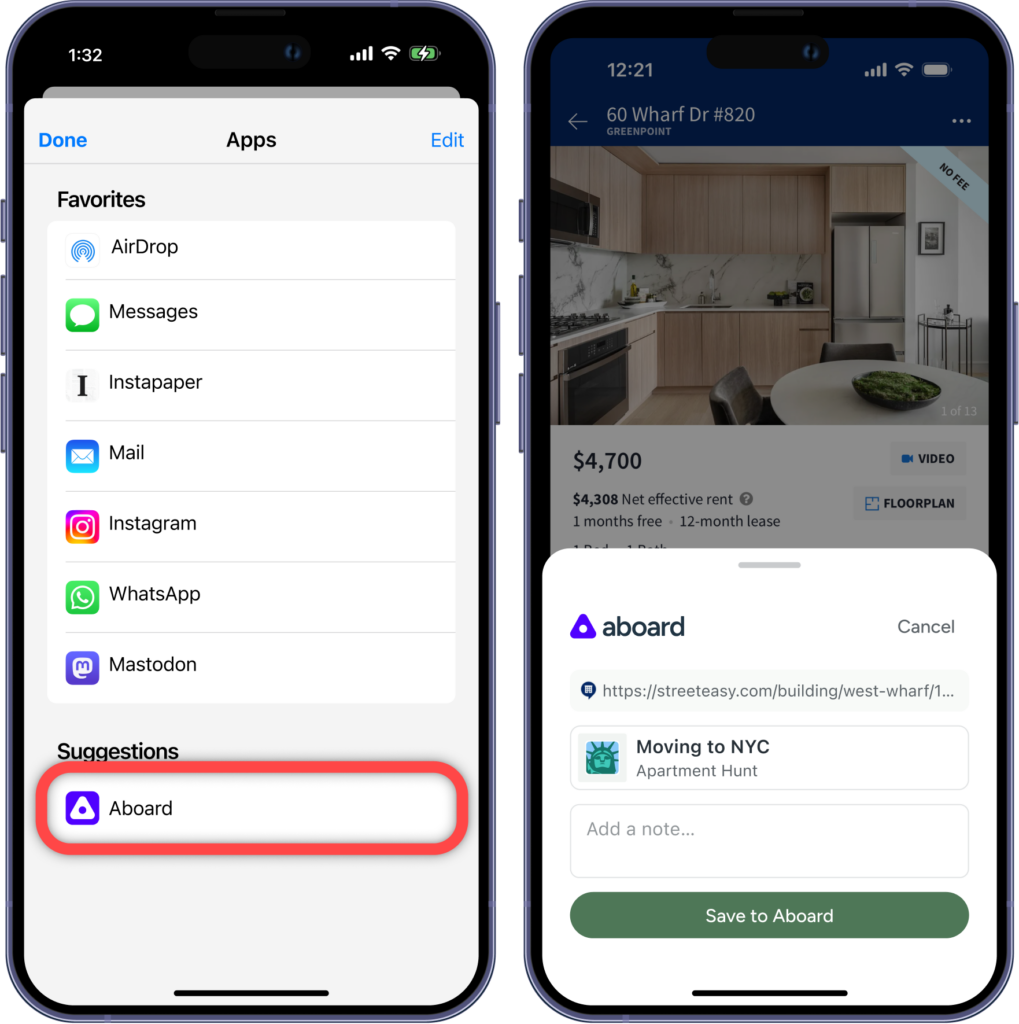
Make Aboard one of Your Favorites
When the Apps list pops up, tap the Edit button in the top right.
Tap the green plus button to add Aboard to your Favorites.
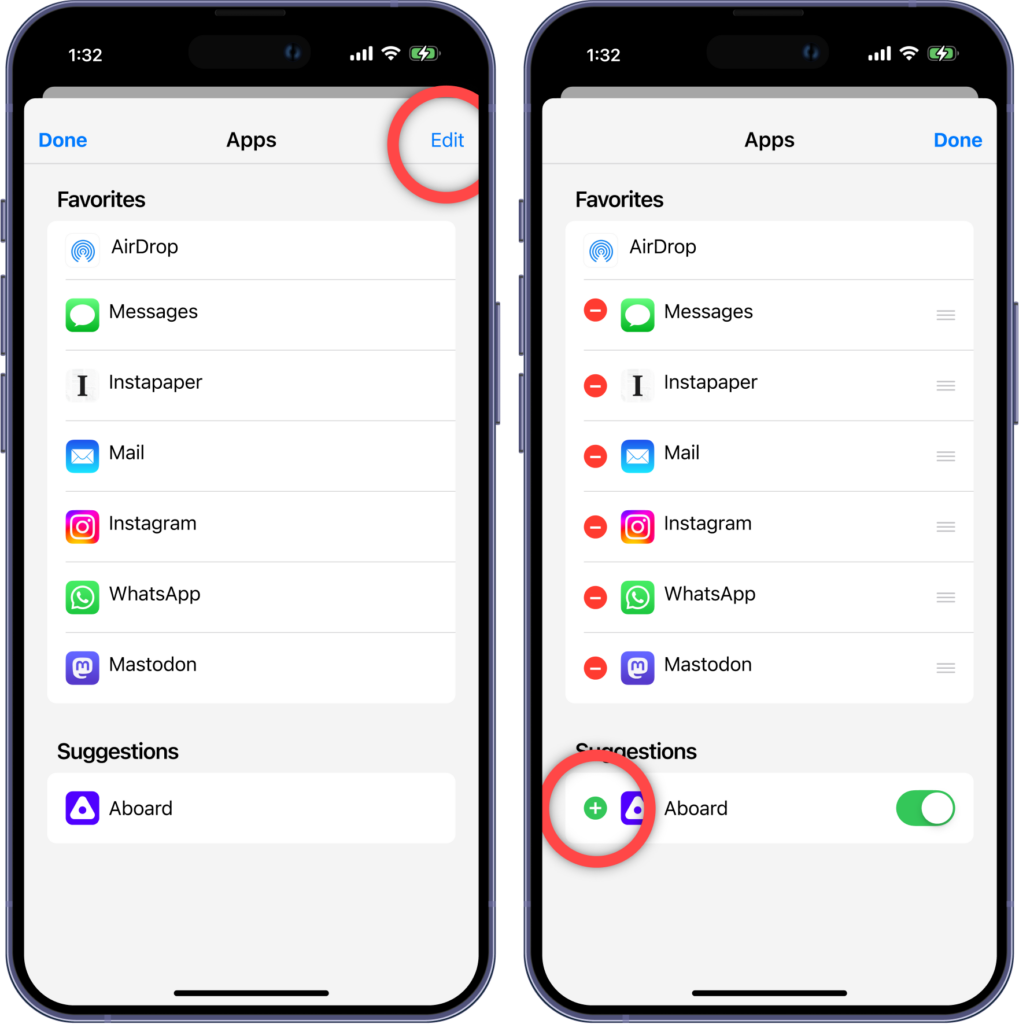
Tap and hold the move handles next to Aboard and drag it up in your list of Favorites.