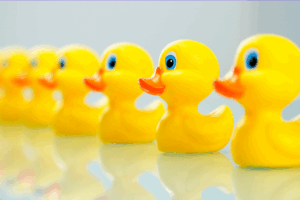Motion Graphics Artist Eric Konon on How He Uses Aboard
“You never know when something you saw six months ago is going to come in handy.”
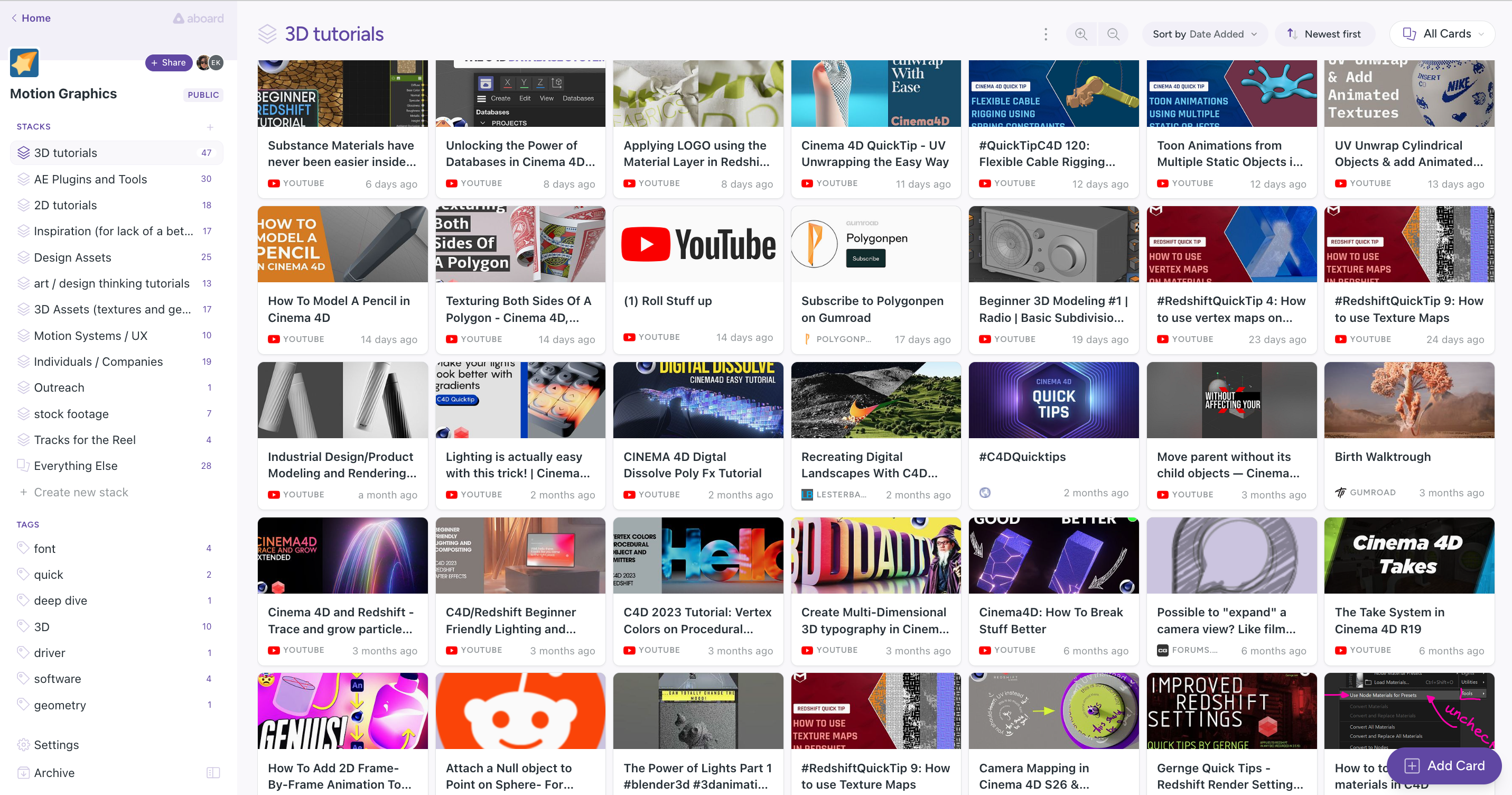
This week, we’re introducing our newest series: Great Boards, conversations with Aboard users about the ways they use specific boards, for work and beyond.
We’re very excited that Eric Konon—who made our delightful promo video—was up for being our first featured user! Eric is a Brooklyn-based motion graphics artist who’s been freelancing for the past 15 years. He recently sat down with us to talk through his “Motion Graphics” board, which has 200+ cards, with more added every week!
If you’re using Aboard in your professional life and would like to be interviewed for a future Great Boards segment (and connect with thousands of awesome people), please get in touch! hello@aboard.com.
Want more of this?
The Aboard Newsletter from Paul Ford and Rich Ziade: Weekly insights, emerging trends, and tips on how to navigate the world of AI, software, and your career. Every week, totally free, right in your inbox.
*
When you started using Aboard, what appealed to you?
I liked that you can see your cards all at once. That makes it easy to find things.
There are a lot of ways to save things on the internet, but I find it to be much easier to have my links presented in a big grid with images and descriptions, instead of a long list of undifferentiated favorites in my browser.
What’s the intent of this board? How did you make it, and how are you using it?
I consider myself as a motion graphics generalist, and in my day-to-day travels through the internet, I’ll come across tutorials or techniques that I know will be helpful in the future—but don’t apply to the job I’m currently working on. I want to be able to file that stuff away so I can find it again when I need it.
For instance, I’m currently working on a job that’s mainly 2D work in After Effects. I came across a tutorial on Youtube that explained how to bevel edges of geometry correctly in Cinema 4D, which is a 3D program. That knowledge doesn’t apply at all to what I’m working on now, but I’ll likely need it in the future. So, I saved the link and wrote a little description in Aboard, so I’ll be able to find it later when I need it.

In the past, would you just try to look it up again? Googling, or on YouTube?
Yeah. I’d put all the details of a half-remembered tutorial I saw into the search bar and hope for the best. And if I couldn’t find it, I’d just give up.
It also seems like a curation of the research you’ve already done. There are probably many guides, but these are the ones worth saving again?
There are a lot of tutorials on YouTube, but the best ones are short and concise, no longer than five minutes. The trouble is they don’t always show up first in Google results. Nobody has time to shuttle through an hour-long YouTube tutorial or go digging through a long list of search results. It’s easier to save the link when I find it.
It almost seems like a wiki. “This is how I do the many different facets of my varied job.”
For sure. You never know what you’re going to be asked to do, and you never know when something you saw six months ago is going to come in handy—to either save you a lot of time, or make your animations extra nice-looking in the present. Might as well catalog and save everything.
From this board, what’s a card you want to highlight?
I’ll pick two—a technical and a non-technical.
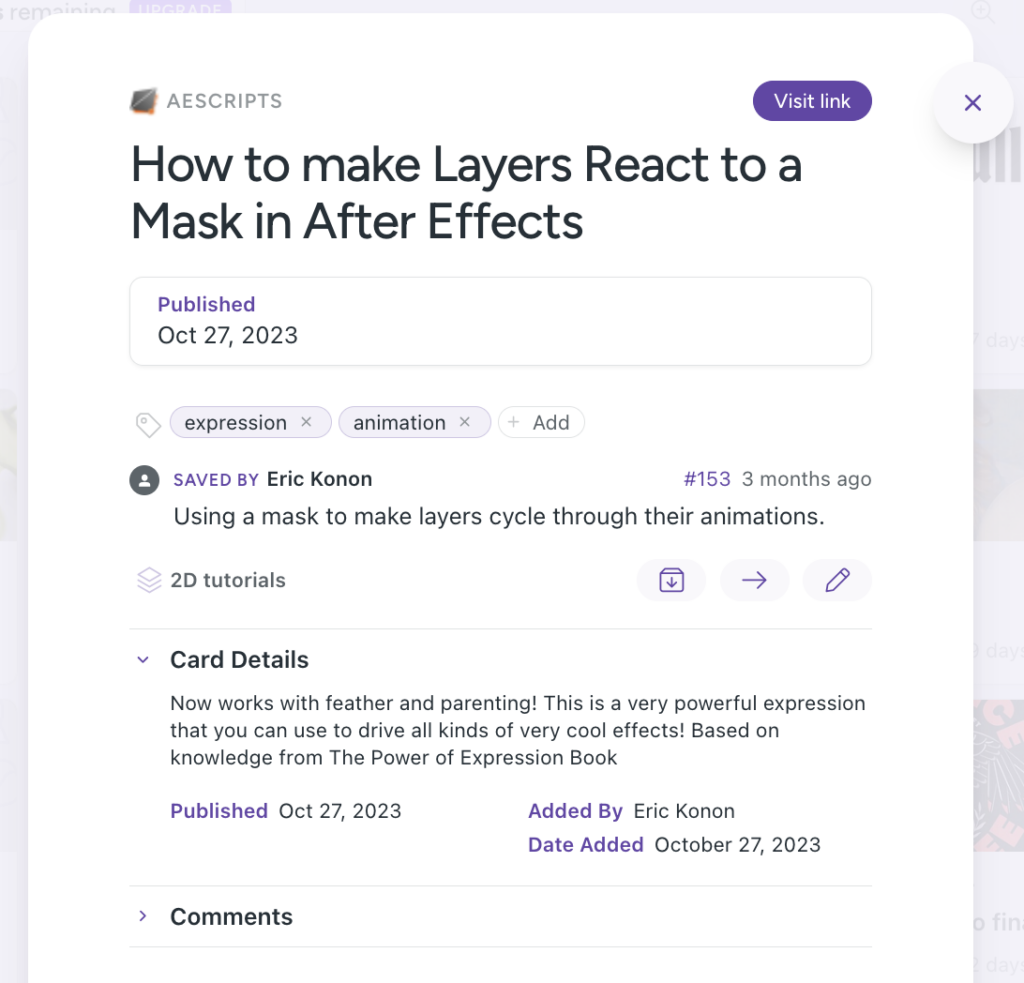
This is a sort of technical thing for After Effects. It’s a script that lets you animate a lot of elements in After Effects by using a mask. It looks like it was published in 2020. I wish I had found it back then! There have been a few jobs where I could have used this technique and saved myself a lot of time.
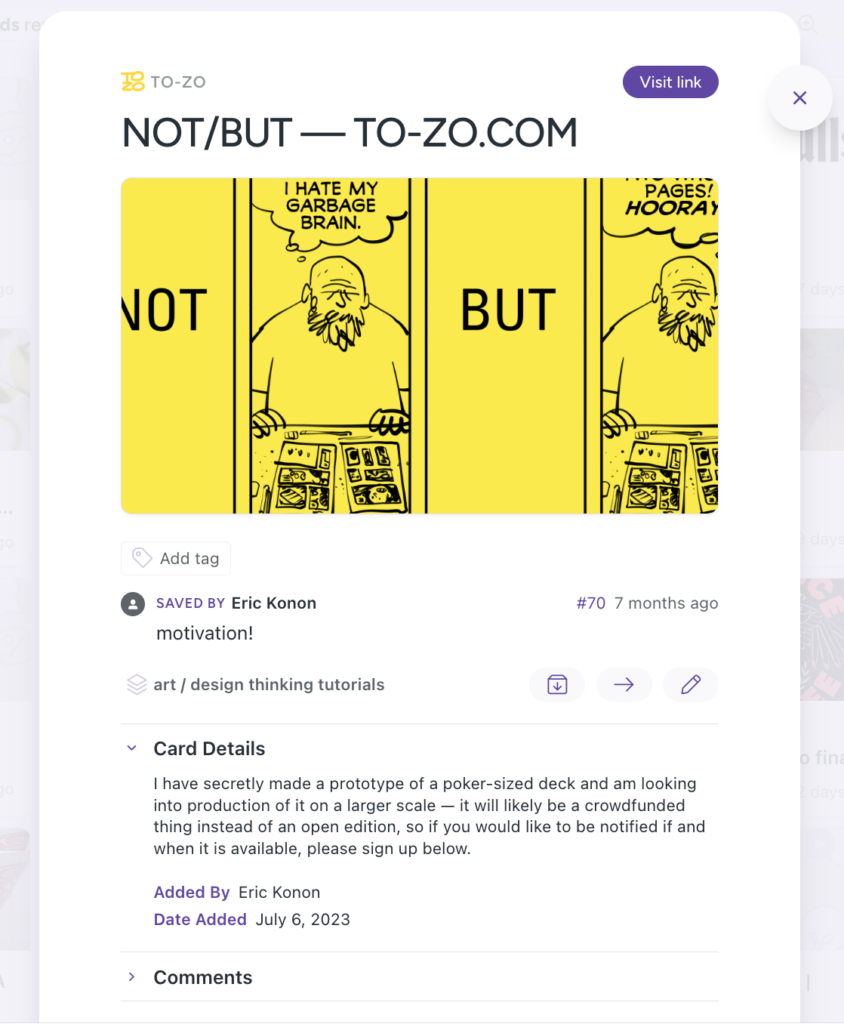
For the non-technical one, I like Tonci Zonjic’s Not/But comic strip. One of the hardest things is getting myself motivated to make personal projects. Comparing my work against the best stuff on the internet can make you feel like giving up before you’ve even started. This comic is a nice reminder that if you want to get anything done, you need to be okay with imperfection and forge ahead anyway.