Right-Clicking—Sometimes the Answer!
An end run around cut-and-paste to make things go faster for you—and lets us make better-looking cards.
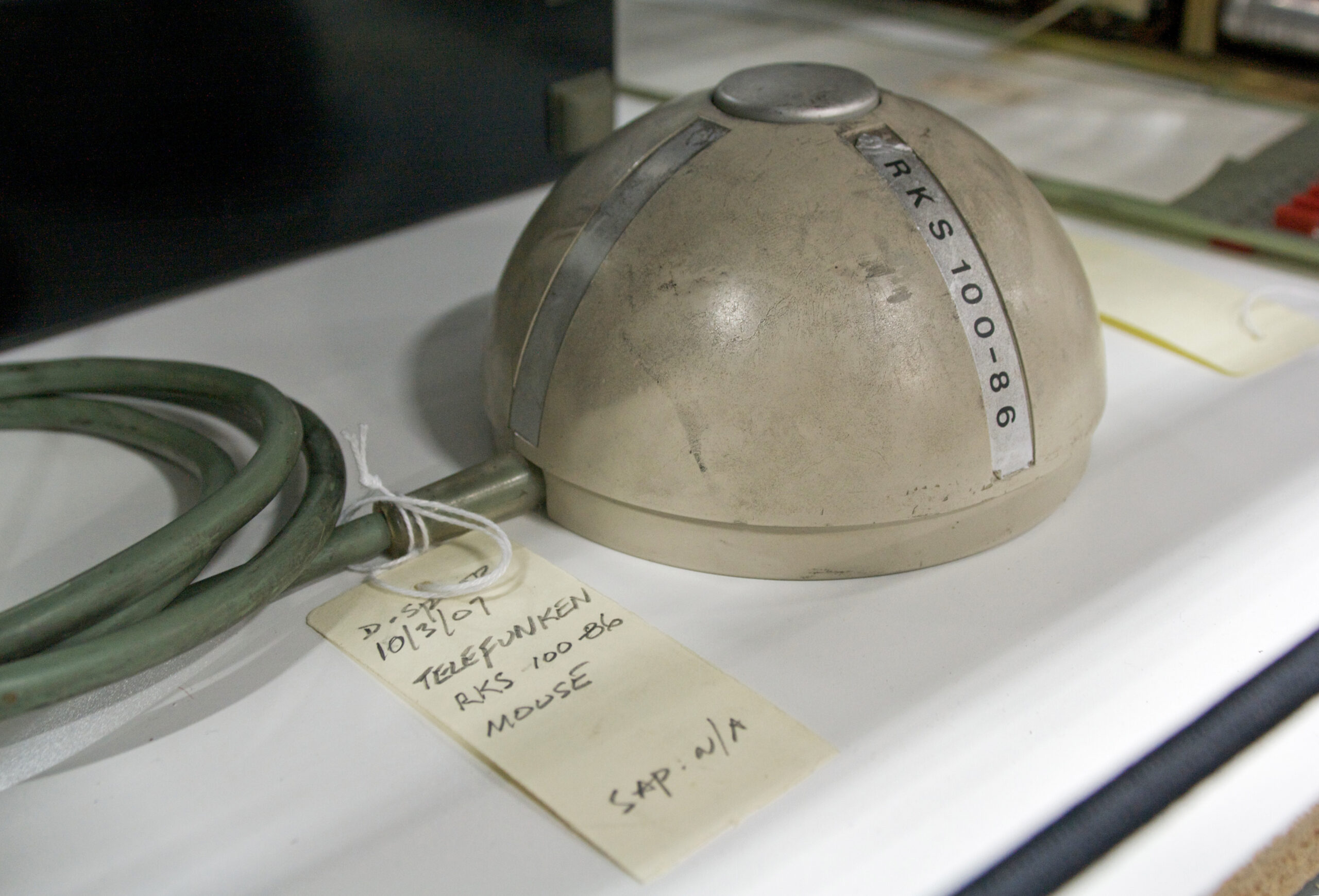
The 1968 Telefunken Rollkugel, an absolutely better name for a thing that lets you point to things on a computer screen than “mouse.” Image via Wikimedia Commons.
We received a number of great, genuine, and highly useful replies to our questions about our collaboration features. We’re extremely grateful.
Want more of this?
The Aboard Newsletter from Paul Ford and Rich Ziade: Weekly insights, emerging trends, and tips on how to navigate the world of AI, software, and your career. Every week, totally free, right in your inbox.
People had many thoughts, but to summarize roughly the feedback was: If you want people to share boards, (1) improve your onboarding—video might help; (2) share more examples and use cases so users know why—not “can”, but “why”—they should do things; and (3) earn more trust from your users before expecting them to invite friends. So we’ll do all that. The last one is of course the hardest.
If I speak to that feedback in this post, it’ll be 10,000 words long—but it’s great material for my co-founder Rich and I to discuss on an upcoming podcast. I’ll let you know when that comes together.
I also want to tell you about a feature that is not obvious but is pretty useful. It starts with the Aboard extension in Chrome—arguably the easiest way to pull the richest amount of data from a link. (We highly recommend installing it; other browser versions to follow!) Once you have the extension, Aboard does two things when you right click:
- If your mouse is over an image, you’ll see a menu item that says “Save Image on Aboard.” Aboard makes a card with that image.
- If you have selected text, it says “Save text on Aboard.” Aboard will make a card with that text in the description field.
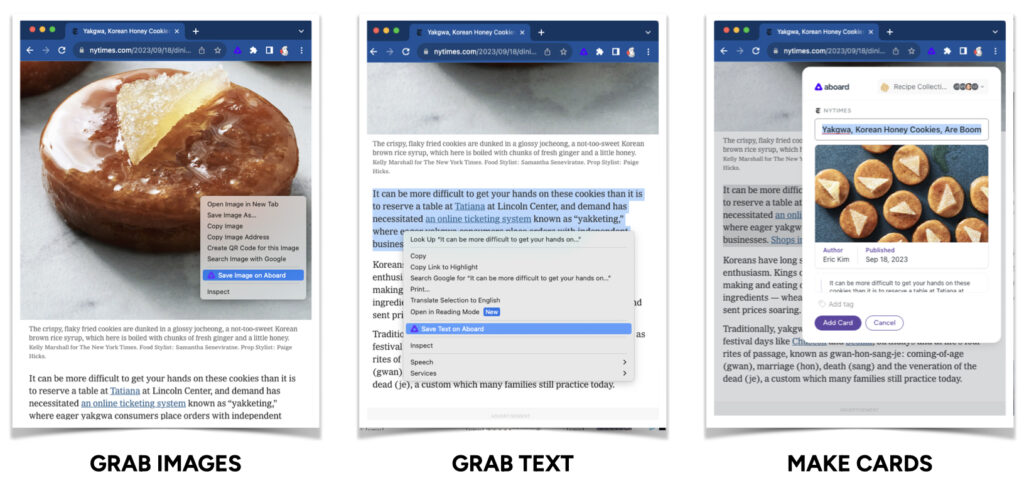
We have a lot of battles we’re fighting with Aboard—we’re trying to turn messy web data optimized for search engines into cards that one or a handful of people will find usable. And we’re also battling cut-and-paste, which should work great everywhere, but in 2023, using a computer is:
- 60% logging into thing;
- 20% applying updates to things;
- 20% trying to paste something into something else without destroying it.
So this is a bit of an end run around cut-and-paste—instead of making you create a card, then cut some text or an image, then paste, we’re just trying to shortcut the whole thing. It will make things go faster for you, and lets us make better-looking cards.
Give it a try, tell us where it breaks, and let us know what you think. And thanks for all the feedback.


